Personik
Admin Portal for
Personik Assistant
Personik Assistant
Designing a flexible internal platform for HR, IT, and support teams
As part of the Personik ecosystem — an internal assistant for employees — I designed the structure and key interface patterns of the admin portal used by HR, IT, and business support specialists. The platform allows non-technical teams to independently configure assistant logic, launch onboarding flows, manage surveys, and monitor HR-related analytics.
Below are selected examples of modules I worked on.
Below are selected examples of modules I worked on.
I was responsible for the UX and UI design of the admin platform - from defining the overall structure and navigation logic to designing core modules like onboarding, survey management, intent editor, and analytics. I collaborated closely with product managers and developers to ensure the system was both scalable and intuitive for non-technical users.
Dashboard as a Command Center
The dashboard provides a quick overview of assistant activity and HR processes. It includes widgets showing key stats, links to active flows and campaigns, and quick access to frequently used actions. The goal was to help teams understand the current state at a glance without digging into multiple pages.
Customizing Assistant Behavior and Onboarding Flows
-
Managing Chatbot Logic with Intents
One of the core functions of the assistant is its adaptability. The admin portal includes a section for configuring "intents" - responses and actions based on employee queries. This tool empowers teams to control the assistant's behavior without writing code. Each intent links to specific flows, message templates, or internal content. -
Flexible Onboarding Journeys (No Mentor Flow)
For new hires, the assistant can deliver step-by-step onboarding - even if there's no assigned mentor. Through the admin panel, HR teams can build sequences with documents, knowledge base links, internal tool walkthroughs, and more. Flows can be triggered manually, scheduled, or launched based on specific events like hiring date.
Employee Surveys and Feedback Loops
To support internal culture and gather feedback, the portal allows teams to run surveys across departments. The interface supports creating and editing surveys with various question types, assigning audiences, and setting visibility. Admins can track status at a glance: Draft, Active, Planned, Completed.
Analytics and Results Visualization
Survey results are visualized through charts and summary blocks. The interface was designed to quickly highlight insights and let HR identify areas of concern or trends across departments. Responses can be filtered, exported, or shared directly with stakeholders.
Other projects
Kartseva Daria
Phone: +358 40 170 33 53 (fi)
E-mail: kartseva.daria@gmail.com
E-mail: kartseva.daria@gmail.com