Personik
Personik Assistant
Chatbot for employee support
Simplifying the Employee Experience with an Integrated Assistant
Navigating corporate systems shouldn’t feel like solving a puzzle.
This project explores how a built-in chatbot assistant helps employees quickly find what they need, complete routine tasks, and focus on work that matters.
This project explores how a built-in chatbot assistant helps employees quickly find what they need, complete routine tasks, and focus on work that matters.
- The ProblemEnterprise applications are often overloaded with menus, forms, and fragmented tools. Employees - especially new hires or those working in non-digital roles - can struggle to find information or complete even basic actions.
- The UsersThe assistant is designed for all types of employees:
- new team members onboarding for the first time
- international staff working in multiple languages
- employees in operational or non-digital roles who need clear, guided help - The GoalTo reduce friction and save time by embedding a smart assistant directly into the employee app - helping users navigate complex systems and complete tasks via simple conversation.
- My RoleUX/UI Design · User Flow Mapping · Prototype Design · Assistant Interaction Logic · Visual Storytelling
Personalized Onboarding Flows & Response Formats
-
Personalized Onboarding
Created different welcome flows depending on the user's context - whether they are a new employee or accessing the app for the first time. -
Tailored Content
The bot provides personalized onboarding materials and links to key tools. -
Variety of Response Formats
Explored various response formats, such as text, images, videos, and quick action buttons, to improve clarity and efficiency.
Task Completion Through Conversational Flow
-
Contextual Assistance
The assistant guides users through a real task - uploading a diploma scan - without needing to navigate complex menus. -
Natural Interaction
Users can simply describe what they want to do, and the bot handles the rest with clear, step-by-step prompts. -
Reduced Friction
This approach minimizes cognitive load and simplifies user experience, especially for those unfamiliar with the app’s structure. -
Real Productivity
The assistant doesn’t just answer - it completes the task for the user.
Save Key Information with Bookmarks
-
Quick Access to Important Replies
Users can save messages containing instructions, documents, or links directly from the assistant. -
Dedicated Bookmarks Section
All saved replies are stored in one place for easy access at any time. -
Reduced Repetition
No need to ask the same question again or scroll through old chats - just open your bookmarks. -
Improved Long-Term Usability
This feature supports better knowledge retention and efficiency over time.
Built-In Translation for a Multilingual Team
-
Write in Your Language
Users can type messages in their native language and preview the translation before sending. -
One-Tap Reply Translation
Assistant responses can be instantly translated with a single tap. -
Lower Cognitive Load
This feature helps non-native speakers navigate tasks faster and with more confidence. -
Personalized Experience
Users can choose a preferred translation language in settings for consistent support.
Other projects
Kartseva Daria
Phone: +358 40 170 33 53 (fi)
E-mail: kartseva.daria@gmail.com
E-mail: kartseva.daria@gmail.com