UX Case Study by Daria Kartseva
Turning Unpredictable AI into a Guided Experience
UX Design for Generative Content Tools
Creating content with AI should feel exciting - not confusing.
But today, users struggle to understand what AI can do and why the result is sometimes wrong.
This project explores how UI can help people communicate with generative models better - using the example of music creation.
But today, users struggle to understand what AI can do and why the result is sometimes wrong.
This project explores how UI can help people communicate with generative models better - using the example of music creation.
- The ProblemInterfaces usually say: “Just write a prompt!”
But users:- don’t know what AI understands,
- get ignored by the model,
- and can’t control the result.
- The UsersThis project focuses on:
- non-expert creators who use AI occasionally,
- and beginners who are not familiar with model limits.
- The GoalMake generative tools:
- more predictable,
- more guided,
- and more satisfying to use.
- My Role
- Researching interaction with generative AI
- Studying model limitations from UI perspective
- Creating UI principles & visual examples
Visual examples are based on a music generation interface - but principles apply to any generative AI product.
Give the user a bit of structure
When there is one big input field, users must remember everything:
genre, style, length, mood, voice, language…
genre, style, length, mood, voice, language…
This creates heavy cognitive load.
Splitting the input into small, clear groups:
Structure is a form of assistance.
Splitting the input into small, clear groups:
- helps users focus step-by-step
- reduces mistakes and forgotten details
- creates a predictable workflow
Structure is a form of assistance.
Show what the model understands
When people use a generative AI tool, they often believe the system can understand anything they type.
But each model has limits.
If a user writes words the model does not support, the system may ignore them - and the user never knows why.
But each model has limits.
If a user writes words the model does not support, the system may ignore them - and the user never knows why.
To reduce this frustration, the interface should show what the AI can understand:
The UI becomes a guide that helps them speak the “language” of the model - with less confusion and better results.
Clear boundaries help creativity,
because users know how to communicate effectively with the system.
- a list of supported tags or categories
- suggestions while typing
The UI becomes a guide that helps them speak the “language” of the model - with less confusion and better results.
Clear boundaries help creativity,
because users know how to communicate effectively with the system.
Offer flexible input
People create content in different ways.
Some need help - they prefer to click on ready options.
Others know exactly what they want - they want to type freely.
Some need help - they prefer to click on ready options.
Others know exactly what they want - they want to type freely.
The interface should support both:
These input methods work together.
The user can start by picking tags, then add details in text, or give a reference and let AI build the prompt for them.
This flexibility:
but a set of options that adapts to the user.
- Choosing from tags → good for beginners, fast decisions, guided by what the model can actually do
- Free text input → good for experts, more control
- AI-assisted prompt creation → for users who don’t want to think about wording at all
These input methods work together.
The user can start by picking tags, then add details in text, or give a reference and let AI build the prompt for them.
This flexibility:
- reduces stress and guessing
- works for different experience levels
- keeps creativity open
but a set of options that adapts to the user.
Be honest about model
A good interface protects users from false expectations before they happen.
limitsInterfaces must set realistic expectations:
This message should appear in the moment of input,
not hidden in FAQ.
Clear communication builds trust and loyalty.
Honesty is key to a good AI-UX relationship.
- which input affects the result
- which details are often misinterpreted
- what will not work yet
This message should appear in the moment of input,
not hidden in FAQ.
Clear communication builds trust and loyalty.
Honesty is key to a good AI-UX relationship.
Validate and give feedback
Users shouldn’t wait until the result to discover a mistake.
If the model doesn’t understand something, the UI should show it right away - with simple colors, icons, or short hints like:
“This idea may be ignored — try another word?”
“Did you mean electronic?”
“This part will be used only as lyrics.”
Before the user clicks Generate, the system can clearly show:
The interface can also help users learn:
Good feedback turns the interaction into a conversation,
not a guessing game.
“This idea may be ignored — try another word?”
“Did you mean electronic?”
“This part will be used only as lyrics.”
Before the user clicks Generate, the system can clearly show:
- Your input is good — high chance of success
- Some parts may be misunderstood — medium confidence
- These elements will not work: …
The interface can also help users learn:
- show how the model interpreted the prompt
- show what was removed or ignored
- show a simple “prompt quality” or “confidence” indicator
Good feedback turns the interaction into a conversation,
not a guessing game.
Other projects
Kartseva Daria
Phone: +358 40 170 33 53 (fi)
E-mail: kartseva.daria@gmail.com
E-mail: kartseva.daria@gmail.com